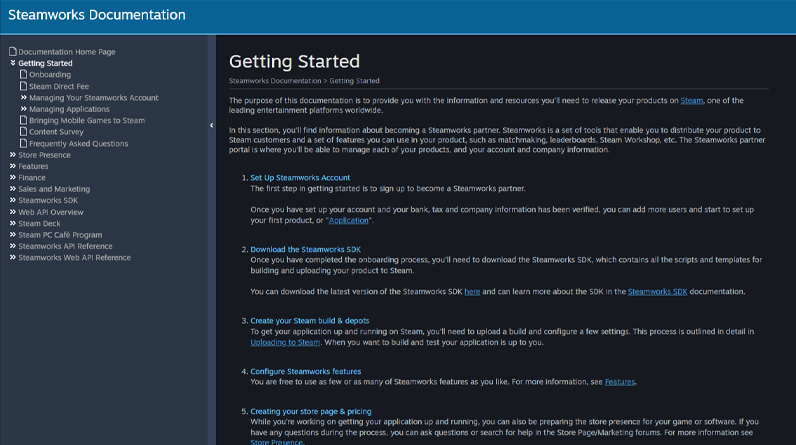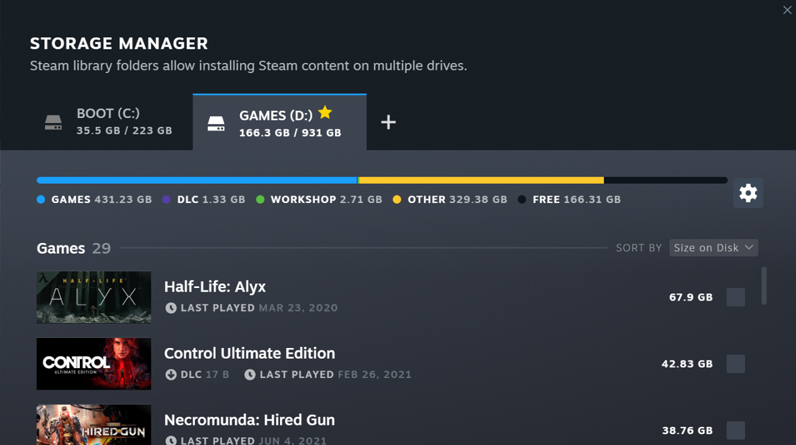Introducing the Steam PC Café Program for schools operated by iGames, a solution designed specifically for high schools, middle schools, and junior high schools. Enable students to experience the world of gaming in a safe, controlled environment.
Game Access
Unlock a variety of games that students would not normally have access to. Whether they're using their own accounts or school-provided accounts, students can enjoy a wide selection of games approved by your school.

Content Control
Easily control what content your students can see and engage. Tailor the gaming experience by removing access to the Steam Store, community-generated content, Friends, chat, groups, as well as features like online profiles, screenshots, and achievements. Customize these settings to meet your school's specific requirements.

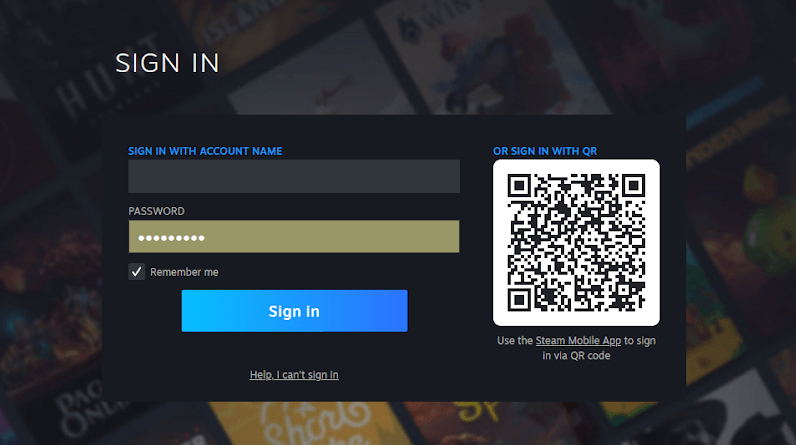
Flexible Account Management
Schools have the flexibility to allow students to sign in using their own Steam accounts or school-created accounts. For schools that prefer to oversee the entire gaming experience, school-controlled accounts provide full control over what games and features students can access.
Setup: Quick & Easy
Setting up the Steam PC Café system for your school is a breeze. Here’s how it works:
- Join iGames Membership - Begin by joining the iGames membership to unlock access to the Steam PC Café program and its powerful game management tools.
- Download & Install - After joining, download a small zip file, extract it, and run the setup on any Windows PC on your network.
- Automatic Game Access - Players can log into their own Steam accounts and immediately enjoy both the arena’s game library and their personal collections.
- Optional Game Caching - Optimize performance by enabling game caching, which downloads games and updates once, allowing local access without impacting your bandwidth.
With a setup that takes less than 30 minutes, your school will be ready to deliver an enhanced gaming experience with minimal ongoing maintenance.