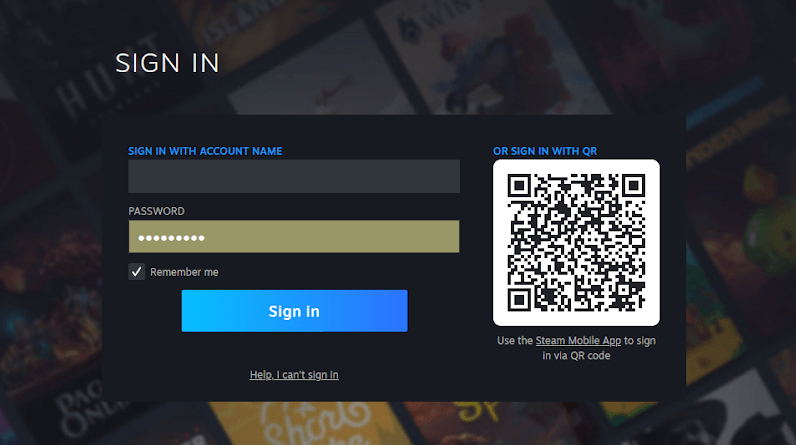The Steam PC Café offers libraries an opportunity to expand their gaming offerings by introducing a wide variety of games to patrons. This program allows library users to access a broad range of commercially licensed games through Steam, creating a more engaging and modern gaming experience for the community. Whether patrons use the library’s PCs or bring their own PC, Mac or Steam Deck, the Steam PC Café system provides flexible access to a world of gaming.
Why Steam PC Café?
- Complement Your Current Setup: Enhance your current gaming offerings by adding a diverse range of titles available through Steam.
- Greater Variety for All Ages: Offer games that cater to different age groups and interests, including educational titles and multiplayer experiences.
- Seamless Integration: The Steam PC Café system integrates easily with your existing library infrastructure. Patrons can use your library’s PCs or connect their own laptops to enjoy the wide range of available games.
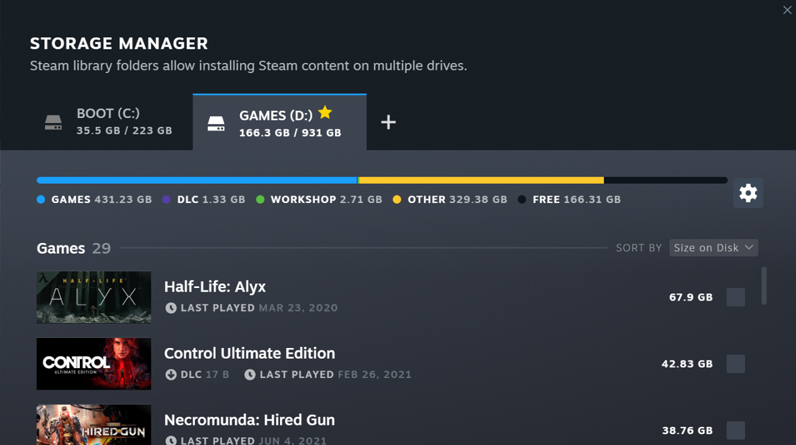
How It Works for Libraries
- Setup: Libraries can join the iGames membership, download the Steam PC Café software, and set it up on their PCs in under 30 minutes.
- Patron Experience: Patrons log into their Steam accounts or use the library’s subscription-based collection to access a wide variety of games. The system supports gaming both on library PCs and on patrons’ personal devices.
- Flexible Access: Accommodate both desktop users and laptop users, providing seamless access to a diverse game library in any environment.